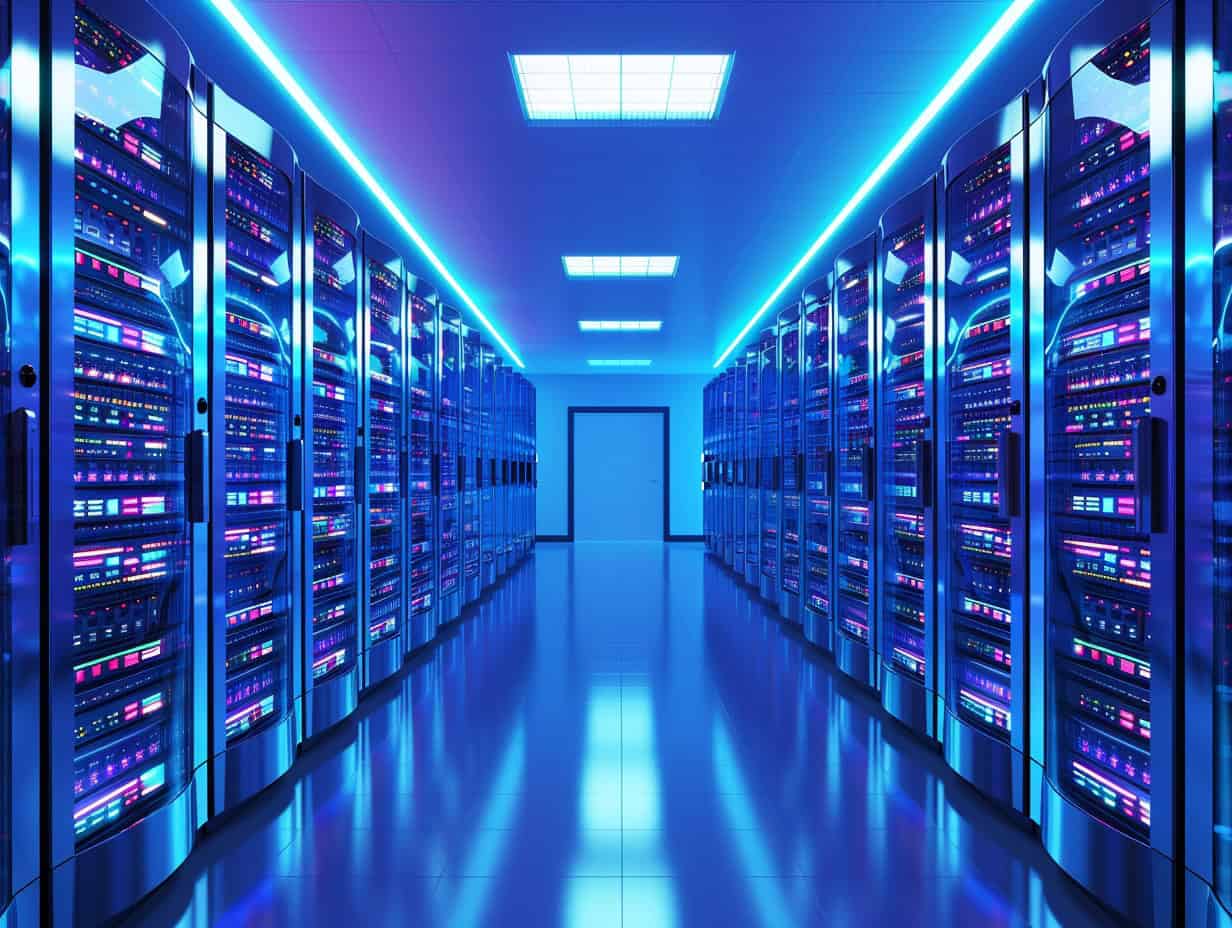Starting Website – Essential Steps
The internet has revolutionized how we connect, learn, and do business. At its core are websites – the digital storefronts and information hubs that make it all possible.
I’ve seen countless individuals and businesses transform their ideas into thriving online presences. Starting a website might seem daunting, but with the right approach, it’s entirely achievable.
This guide will walk you through the key steps of creating a website. We’ll cover everything from selecting a domain name to launching and maintaining your site. Each step builds on the last, forming a comprehensive roadmap for your web project.

Here’s what we’ll explore:
- Choosing a domain name
- Selecting the right hosting
- Picking a content management system
- Designing your site
- Implementing SEO best practices
- Securing your website
- Optimizing performance
- Setting up analytics
- Ensuring legal compliance
- Launching and maintaining your site
Remember, a website is more than just a collection of pages and links. It’s an extension of your brand, a tool for communication, and often the first impression you’ll make on potential customers or readers.
The best websites are those that clearly solve a problem or fulfill a need for their visitors.
As we dive into each topic, keep your end goals in mind. Are you selling products? Sharing information? Building a community? Your answers will shape many of the decisions you’ll make along the way.
Starting a website is a journey. It requires planning, creativity, and a willingness to learn. But the rewards – reaching a global audience, automating processes, or simply sharing your passion with the world – make it all worthwhile.
Let’s begin by tackling one of the most fundamental aspects of your website: choosing its name.
Domain Selection
Selecting the right domain name is a crucial first step in creating your website. It’s the digital address where your audience will find you, so it needs to be memorable, relevant, and easy to type. When I help clients choose a domain, I always emphasize the importance of aligning it with their brand or purpose.
Start by brainstorming names that reflect your business, product, or personal brand. Keep it short and simple, and avoid using numbers or hyphens if possible. These can make your domain harder to remember and type correctly. Once you have a list of potential names, it’s time to check their availability.
Use domain registrar websites to search for your desired names. You might find that many of your first choices are already taken, especially if they’re short and use common words.
Don’t get discouraged; this is normal in today’s crowded digital space. Be creative and consider alternatives or variations that still capture your brand essence.
While .com remains the most popular top-level domain (TLD), don’t rule out other extensions. Depending on your target audience and website purpose, options like .net, .org, or country-specific TLDs (like .co.uk or .de) might be suitable. Some businesses even opt for newer TLDs like .io or .app to stand out.
Consider future expansion, too. If you plan to grow your brand internationally, you might want to secure versions of your domain with different country-code TLDs.
Lastly, before finalizing your choice, check if the name is available on social media platforms. Consistency across your domain and social handles can strengthen your brand presence and make it easier for people to find you online.
Remember, your domain is a long-term investment in your online identity. Take the time to choose wisely, as changing it later can be challenging and potentially harm your SEO efforts.
Hosting Options
Choosing the right hosting option is like selecting the perfect plot of land for your digital home. This decision significantly impacts your website’s performance, security, and scalability.
Over the years, I’ve seen how the right hosting choice can set a website up for success, while the wrong one can lead to frustration and missed opportunities.
Let’s break down the main types of hosting:
Shared Hosting:
This is often the go-to option for beginners and small websites. It’s the most affordable choice because you share server resources with other websites. While it’s cost-effective, it comes with limitations.
Your site might slow down if another site on the same server experiences a traffic spike. I recommend shared hosting for personal blogs or small business sites with low to moderate traffic.
Virtual Private Server (VPS):
A step up from shared hosting, VPS offers a middle ground between shared and dedicated hosting. You get your own virtual server environment, which means more control and resources.
It’s suitable for growing websites that need more power and customization options. I often suggest VPS for e-commerce sites or businesses expecting increased traffic.
Dedicated Servers:
This is the premium option, giving you an entire physical server for your website. It offers maximum performance, security, and control. However, it’s also the most expensive and requires technical expertise to manage.
Dedicated servers are ideal for high-traffic websites, large e-commerce platforms, or applications that require specific server configurations.
Cloud Hosting:
This modern solution distributes your website across multiple servers, offering excellent scalability and reliability. It’s perfect for websites with fluctuating traffic, as you can easily scale resources up or down.
Many of my clients with dynamic content or seasonal traffic patterns find cloud hosting to be an excellent fit.
When selecting a hosting provider, consider factors beyond just the type of hosting. Look at uptime guarantees, customer support quality, backup options, and security features. Read reviews and ask for recommendations from other website owners in your industry.
Also, think about your future needs. While it’s possible to upgrade your hosting as your site grows, starting with a solution that offers room for growth can save you time and hassle down the line.
Remember, the best hosting solution balances performance, cost, and your specific needs. Don’t be afraid to reach out to hosting providers with questions – a good host will be happy to help you find the right fit for your website.
Content Management Systems
Choosing the right Content Management System (CMS) can make or break your website-building experience. A good CMS empowers you to create, manage, and modify content without needing extensive technical knowledge. Over the years, I’ve worked with various CMS platforms, each with its strengths and unique features.
Let’s explore three popular CMS options:
WordPress:
WordPress is the most widely used CMS, powering over 40% of all websites. Its popularity stems from its user-friendly interface and vast ecosystem of themes and plugins.
Although it started as a blogging platform, WordPress has evolved into a versatile system capable of handling various types of websites.
| Pros: | Cons: |
|---|---|
| Extremely user-friendly | Can be vulnerable to security issues if not properly maintained |
| Huge community and support | Performance can suffer with too many plugins |
| Extensive library of themes and plugins | |
| Regular updates and improvements |
Drupal:
Known for its robustness and flexibility, Drupal is often the choice for complex, data-heavy websites. It offers powerful content modeling capabilities and excels in managing large volumes of content.
| Pros: | Cons: |
|---|---|
| Highly customizable | Steeper learning curve |
| Excellent for handling complex data structures | Fewer themes and modules compared to WordPress |
| Strong security features | |
| Scalable for large websites |
Joomla:
In terms of complexity, Joomla is between WordPress and Drupal. It offers a balance of power and ease of use, making it particularly suitable for e-commerce and social networking sites.
| Pros: | Cons: |
|---|---|
| More flexible than WordPress out of the box | Smaller community compared to WordPress |
| Good for both simple and complex websites | Can be challenging for complete beginners |
| Strong multilingual support |
While these are popular options, don’t overlook specialized CMS platforms like Shopify for e-commerce or Ghost for blogging. Sometimes, a custom-built CMS might be the best solution if you have very specific requirements.
When choosing a CMS, consider factors like:
- Your technical skill level
- The type of website you’re building
- Your long-term goals and scalability needs
- The level of customization you require
- Your budget for themes, plugins, and potential developer help
Remember, migrating between CMS platforms can be challenging, so it’s worth taking the time to make the right choice from the start. If possible, try out demos of different systems, and don’t hesitate to seek advice from experienced web developers or designers.
The right CMS will make content creation and website management a breeze, allowing you to focus on growing your online presence rather than wrestling with technology.

Design Considerations
When it comes to website design, I always remind my clients that it’s about much more than just making things look pretty. Good design is the cornerstone of user experience, brand identity, and, ultimately, the success of your website. Let’s dive into the key design considerations that I believe are crucial for any website.
First and foremost, responsive design is non-negotiable in today’s multi-device world. Your website needs to look great and function well on everything from large desktop monitors to tiny smartphone screens.
This means adapting your content to different screen sizes using flexible layouts, scalable images, and CSS media queries. I’ve seen firsthand how a responsive design can significantly reduce bounce rates and increase engagement across all devices.
User experience (UX) should be at the forefront of your design decisions. This means creating intuitive navigation, clear call-to-action buttons, and a logical flow of information.
Think about your users’ goals when they visit your site and design pathways that help them achieve these goals with minimal friction. Use white space effectively to give content room to breathe and help users focus on what’s important.
Brand consistency in your design reinforces your identity and builds trust with your audience. This doesn’t mean every page should look identical, but there should be a cohesive look and feel throughout your site.
Consistent use of colors, fonts, and imagery helps create a memorable brand experience. I often suggest creating a style guide to ensure consistency, especially if multiple people will be working on the site.
Accessibility is an aspect of design that’s often overlooked but incredibly important. Designing with accessibility in mind ensures that people with various disabilities can use your website.
This includes using sufficient color contrast, providing alt text for images, ensuring keyboard navigation is possible, and structuring your HTML semantically. Not only is this ethically important, but it can also improve your SEO and expand your potential audience.
When it comes to aesthetics, remember that trends come and go. While it’s good to be aware of current design trends, don’t sacrifice usability for the sake of looking trendy. Clean, timeless designs often perform better in the long run than those that chase every new fad.
Load times are also a critical design consideration. Beautiful, image-heavy designs are pointless if they take too long to load. Optimize your images, minify your code, and consider lazy loading for content that’s not immediately visible.
Lastly, don’t forget about mobile-specific design considerations. Mobile users often have different needs and behaviors compared to desktop users. Consider using larger touch targets for buttons, simplifying navigation for smaller screens, and prioritizing the most important content for mobile views.
Remember, good design is iterative. Use analytics and user feedback to refine and improve your design continuously. A/B testing can be a powerful tool to determine which design elements are most effective in achieving your goals.
By keeping these design considerations in mind, you’ll create a website that’s not only visually appealing but also functional, accessible, and effective in meeting both your users’ needs and your business objectives.
SEO Fundamentals
Search Engine Optimization (SEO) is a critical aspect of website development that I can’t stress enough. It’s the practice of optimizing your website to rank higher in search engine results pages (SERPs), thereby increasing your visibility to potential visitors.
While SEO can be complex, understanding and implementing its fundamentals can significantly boost your website’s performance.
Let’s start with keyword research. This involves identifying the terms and phrases your target audience uses when searching for content related to your website.
Tools like Google Keyword Planner, SEMrush, or Ahrefs can help you find relevant keywords with good search volume and manageable competition.
I always advise focusing on long-tail keywords – more specific phrases that, while they might have lower search volume, often have higher conversion rates.
Once you’ve identified your keywords, it’s time for on-page optimization. This means strategically incorporating your keywords into your content, including:
- Page titles and headers (H1, H2, etc.)
- Meta descriptions
- URL structure
- Image alt text
- Throughout the body content (but avoid keyword stuffing)
Remember, search engines have become sophisticated enough to understand context and synonyms, so focus on writing naturally for your audience rather than forcing keywords where they don’t fit.
Content quality is paramount. Search engines favor websites that provide valuable, comprehensive content that answers users’ questions. Aim to create in-depth, original content that demonstrates your expertise in your field. Regular updates to your content also signal to search engines that your site is active and relevant.
Don’t overlook the importance of a clean, logical URL structure. Use descriptive URLs that include your target keywords where appropriate. For example, “www.yoursite.com/seo-fundamentals-guide” is much better than “www.yoursite.com/page123”.
Internal linking is another crucial SEO practice. By linking to other relevant pages within your site, you help search engines understand the structure of your website and the relationships between different pages. It also helps distribute page authority throughout your site.
Page speed is a significant ranking factor. Optimize your images, minify CSS and JavaScript, and consider using a content delivery network (CDN) to improve load times. Google’s PageSpeed Insights tool can provide specific recommendations for your site.
Mobile optimization is no longer optional. With Google’s mobile-first indexing, how your site performs on mobile devices directly impacts your search rankings. Ensure your site is responsive and provides a good user experience on all devices.
Lastly, don’t forget about technical SEO. This includes creating and submitting a sitemap to search engines, using robots.txt files correctly, implementing schema markup to help search engines understand your content better, and ensuring your site is secure with HTTPS.
Remember, SEO is not a one-time task but an ongoing process. Search engine algorithms are constantly evolving, and your competitors are likely working on their SEO, too. Regularly monitor your rankings, analyze your traffic, and be prepared to adapt your strategy as needed.
By mastering these SEO fundamentals, you’ll be well on your way to improving your website’s visibility and attracting more organic traffic. This is a long-term investment that can yield substantial returns in terms of increased visibility, traffic, and, ultimately, conversions.
Security Measures
In my experience, website security is often underestimated until it’s too late. A security breach can lead to data loss, financial damage, and a tarnished reputation. That’s why implementing robust security measures from the outset is crucial for any website. Let’s explore some essential security practices that I always recommend.
First and foremost, SSL certificates are non-negotiable in today’s web landscape. SSL (Secure Sockets Layer) encrypts data transmitted between your website and its visitors, protecting sensitive information like login credentials and payment details.
Moreover, Google uses HTTPS as a ranking signal, so having an SSL certificate can also benefit your SEO efforts. Many hosting providers offer free SSL certificates through Let’s Encrypt, making this an easy security win.
Regular backups are your safety net against data loss due to hacking, server failures, or human error. I advise setting up automated backups that store your website files and database in a secure, off-site location.
Ideally, you should have daily backups and retain them for at least 30 days. This way, if something goes wrong, you can quickly restore your site to a previous, uncompromised state.
Implementing robust malware protection is another critical step. This includes using security plugins or software that can scan your website for malware, suspicious activity, and vulnerabilities.
Popular WordPress options include Wordfence and Sucuri. For other platforms, consider solutions like SiteLock or Cloudflare’s security features. Regular scans can catch and eliminate threats before they cause significant damage.
Strong user authentication methods are essential, especially if your website has a login system. This includes:
- Enforcing strong password policies
- Implementing two-factor authentication (2FA)
- Using CAPTCHAs to prevent automated login attempts
- Limiting login attempts to prevent brute force attacks
I also recommend keeping your software up to date. This includes your CMS, themes, plugins, and any other software your website uses. Developers often release updates to patch security vulnerabilities, so staying current is crucial for maintaining a secure site.
Don’t overlook the importance of server-level security. If you’re managing your own server, ensure you’re following best practices like:
- Keeping your server software updated
- Using a firewall to control incoming and outgoing traffic
- Disabling unnecessary services and ports
- Implementing intrusion detection systems
For those using managed hosting, choose a provider with a strong track record in security.
File permissions on your server should be set correctly. Overly permissive settings can allow attackers to modify your files. Generally, directories should be set to 755 and files to 644, though this can vary depending on your specific setup.
Regularly monitor your website for any suspicious activity. This includes checking your access logs for unusual patterns, monitoring for unauthorized changes to your files, and keeping an eye on your traffic patterns for any anomalies that could indicate a DDoS attack.
Lastly, consider security training for anyone who has access to your website’s backend. Many security breaches occur due to human error, so educating your team about best practices like using strong passwords, recognizing phishing attempts, and handling sensitive data can significantly enhance your overall security posture.
Remember, website security is an ongoing process. Threats evolve, and new vulnerabilities are discovered regularly. Stay informed about the latest security trends, and be prepared to adapt your security measures as needed.
By prioritizing security from the start and maintaining vigilance, you can protect your website, your data, and your users from a wide range of online threats.

Performance Optimization
Website performance is a critical factor that impacts user experience, search engine rankings, and, ultimately, the success of your online presence.
I’ve seen firsthand how a slow-loading website can drive visitors away and harm conversion rates. Let’s dive into some key strategies for optimizing your website’s performance.
Caching is one of the most effective ways to improve website speed. It works by storing copies of your site’s files, reducing the need to generate them for each visit. There are several levels of caching:
- Browser caching: Instructs visitors’ browsers to store certain files locally.
- Server-side caching: Stores dynamically generated pages on the server.
- Database caching: Saves the results of common queries.
Implementing a caching solution can dramatically reduce load times, especially for returning visitors.
Image optimization is crucial, as images often account for the majority of a web page’s size. I always recommend:
- Compressing images to reduce file size without noticeably affecting quality
- Using appropriate file formats (JPEG for photographs, PNG for graphics with transparency)
- Implementing lazy loading so images load only as they’re scrolled into view
- Serving responsive images to deliver appropriately sized images for different devices
Tools like TinyPNG or ImageOptim can help automate this process.
Code minification is another effective optimization technique. This involves removing unnecessary characters from your HTML, CSS, and JavaScript files without changing their functionality. Minification can significantly reduce file sizes, leading to faster load times. Many build tools and CMS plugins can handle minification automatically.
Leveraging a Content Delivery Network (CDN) can greatly enhance your site’s performance, especially for users located far from your main server. A CDN stores copies of your site on servers worldwide, serving content from the location closest to each visitor. This reduces latency and improves load times.
Database optimization is crucial for dynamic websites. This includes:
- Optimizing database queries
- Indexing tables properly
- Cleaning up unnecessary data and post revisions
For WordPress sites, plugins like WP-Optimize can help maintain a lean, efficient database.
Reducing HTTP requests can significantly speed up your site. Each element on a page (images, stylesheets, scripts) requires a separate HTTP request. Strategies to reduce these include:
- Combining multiple CSS or JavaScript files
- Using CSS sprites for icons
- Embedding small images directly into your CSS using data URIs
Enabling GZIP compression on your server can reduce the size of transferred files by up to 70%. Most modern web servers and browsers support GZIP, making it an easy win for performance.
Optimizing above-the-fold content ensures that the most important part of your page loads quickly. This involves structuring your HTML to load critical content first and deferring the loading of less important elements.
It is crucial to monitor your site’s performance regularly. Tools like Google PageSpeed Insights, GTmetrix, and WebPageTest can provide valuable insights and suggestions for improvement. I recommend setting up regular performance audits to catch and address issues promptly.
Remember, performance optimization is an ongoing process. As you add new features or content to your site, always consider the performance implications. Regularly test your site’s speed on various devices and connections to ensure a consistently fast experience for all users.
By implementing these optimization strategies, you can significantly improve your website’s speed and performance. This not only enhances user experience but also contributes to better search engine rankings and increased conversions.
In the competitive online landscape, a fast, responsive website can give you a significant edge over your competitors.
Analytics and Monitoring
Understanding how users interact with your website is crucial for making informed decisions about content, design, and functionality. That’s where analytics and monitoring come in.
Over the years, I’ve found that proper use of these tools can uncover invaluable insights and drive significant improvements. Let’s explore the key aspects of website analytics and monitoring.
Google Analytics is the most widely used analytics platform, and for good reason. It provides a wealth of information about your website traffic, including:
- Number of visitors and pageviews
- Traffic sources (organic search, direct, referral, social, etc.)
- User behavior (pages visited, time on site, bounce rate)
- Demographics and interests of your audience
- Device and browser information
Setting up Google Analytics is relatively straightforward. You’ll need to create an account, add your website, and insert a tracking code into your site’s HTML. Many CMSs have plugins or modules that simplify this process.
Once set up, I recommend creating custom dashboards in Google Analytics to focus on the metrics most relevant to your goals. This might include tracking specific conversion goals, monitoring the performance of key landing pages, or analyzing user flow through your site.
Conversion tracking is essential for measuring the effectiveness of your website in achieving its goals. Whether you’re looking at sales, sign-ups, or other key actions, setting up conversion goals in your analytics platform allows you to see how well your site is performing. This might involve:
- Setting up e-commerce tracking for online stores
- Creating goal funnels to see where users drop off in a process
- Implementing event tracking for specific user interactions
By tracking conversions, you can calculate important metrics for your marketing efforts, such as conversion rate and return on investment (ROI).
Heat mapping tools like Hotjar or Crazy Egg provide visual representations of how users interact with your pages. These tools can show you:
- Where users click most frequently
- How far down the page users scroll
- Where users move their mouse (which can indicate areas of interest)
Heat maps can help you optimize your page layouts, improve your call-to-action placements, and identify areas of your site that users find confusing or uninteresting.
Performance monitoring goes beyond just tracking user behavior. It’s about ensuring your website is always available and functioning optimally. Tools like Pingdom or New Relic can help you:
- Monitor your website’s uptime
- Track page load times
- Receive alerts if your site goes down or experiences performance issues
Regular performance monitoring allows you to catch and address issues quickly, minimizing their impact on your users and your business.
A/B testing (also known as split testing) is a powerful technique for optimizing your website. It involves creating two versions of a page with a single variable changed and then comparing their performance. This could be tested differently:
- Headlines or copy
- Call-to-action buttons
- Page layouts
- Images
Tools like Google Optimize or Optimizely can help you set up and run A/B tests. By systematically testing changes, you can make data-driven decisions about your website’s design and content.
Social media analytics are important for understanding how your content performs across different platforms. Most social media platforms offer their own analytics tools, but you can also use third-party tools like Hootsuite or Sprout Social for a more comprehensive view.
Remember, the key to effective analytics is not just collecting data but acting on it. Review your analytics regularly, look for trends and anomalies, and use these insights to inform your website strategy.
Set up automated reports to keep yourself and your team informed, and schedule regular review sessions to discuss the data and plan improvements.
Also, when collecting user data, be mindful of privacy regulations like GDPR. Ensure you have proper consent mechanisms in place and are transparent about your data collection practices.
By effectively leveraging these analytics and monitoring tools, you can gain a deep understanding of your website’s performance and your users’ behavior.
This knowledge empowers you to make data-driven decisions, continuously improve your site, and ultimately achieve better results from your online presence.
Legal Compliance
Navigating the legal landscape of website ownership can be daunting, but it’s a crucial aspect of running a successful online presence. As the digital world evolves, so do the laws and regulations governing it.
I’ve guided many website owners through this complex terrain, and I’ll share some key areas you need to consider.
First and foremost, every website needs a Privacy Policy. This document outlines how you collect, use, disclose, and manage a visitor’s personal information. It’s not just good practice; it’s often required by law, especially if you’re collecting any personal data (which most websites do, even if it’s just through contact forms or analytics).
Key elements of a privacy policy include:
- What information do you collect, and how
- How you use this information
- Who do you share this information with
- How users can access and control their data
- Your use of cookies and similar technologies
- How you protect user data
Remember, privacy laws vary by region. If you’re targeting a global audience, you’ll need to comply with various regulations, including the General Data Protection Regulation (GDPR) for European users.
Next, consider your Terms of Service (ToS). This agreement sets the rules and guidelines for using your website. It can help protect you legally and set clear expectations for users. Your ToS might cover:
- User rights and responsibilities
- Intellectual property rights
- Limitation of liability
- Dispute resolution procedures
- Account termination policies
If you’re running an e-commerce site, you’ll also need to include information about your products, pricing, shipping, and return policies.
For websites targeting European users, GDPR compliance is non-negotiable. The GDPR sets strict rules for data protection and privacy. Key requirements include:
- Obtaining explicit consent for data collection
- Providing users with the right to access their data
- Allowing users to request deletion of their data (right to be forgotten)
- Reporting data breaches within 72 hours
- Appointing a Data Protection Officer in some cases
Implementing these requirements often involves both technical measures (like secure data storage) and procedural changes (like staff training on data handling).
Cookie consent is another important aspect of legal compliance. Many jurisdictions, especially in the EU, require websites to obtain user consent before setting cookies (except for those strictly necessary for the website to function). This typically involves implementing a cookie banner that allows users to accept or reject different types of cookies.
If your website targets children, you need to be aware of additional regulations. In the US, the Children’s Online Privacy Protection Act (COPPA) sets strict rules for collecting data from children under 13. Similar laws exist in other countries.
For e-commerce sites, ensure compliance with relevant consumer protection laws. This includes providing clear information about products, pricing, and terms of sale and adhering to regulations regarding refunds and returns.
Accessibility is another area of legal concern. In many countries, websites are required to be accessible to users with disabilities. This often means following Web Content Accessibility Guidelines (WCAG), which cover issues like color contrast, keyboard navigation, and screen reader compatibility.
If you’re using third-party content (like images or music), ensure you have the right licenses and permissions. Copyright infringement can lead to serious legal issues.
Lastly, if you’re collecting payments through your website, you’ll need to comply with Payment Card Industry Data Security Standard (PCI DSS) requirements to ensure the secure handling of credit card information.
Remember, while this overview covers many key areas, it’s not exhaustive. Laws and regulations vary by jurisdiction and industry, and they’re constantly evolving. I always recommend consulting with a legal professional familiar with Internet law to ensure your website is fully compliant.
Implementing proper legal compliance measures not only protects you legally but also builds trust with your users. It shows that you take their rights and privacy seriously, which can be a significant factor in building a loyal user base.

Launch Website and Maintenance
Launching your website is an exciting milestone, but it’s really just the beginning of your online journey. From my experience, a successful launch followed by diligent maintenance is key to long-term success. Let’s break down this process into its crucial components.
Pre-launch checklist: Before you go live, run through a comprehensive checklist. This should include:
- Testing all functionality across different devices and browsers
- Checking all links and forms
- Ensuring all content is in place and error-free
- Verifying that all legal compliance measures are implemented
- Setting up and testing your analytics tools
- Performing a final SEO check
- Ensuring your security measures are in place
I can’t stress enough how important this checklist is. It’s much easier to catch and fix issues before your site is live and users depend on it.
Beta testing: Consider a soft launch or beta testing phase. This involves releasing your site to a limited audience before the full public launch. It’s an excellent way to gather feedback and identify any issues you might have missed. Be sure to:
- Select a diverse group of testers
- Provide clear instructions on what to test and how to report issues
- Set a specific timeframe for the beta test
- Be prepared to address any critical issues that arise quickly
Launch day: When you’re ready to go live, have a plan in place. This might include:
- Updating DNS settings if you’re moving from a development to a live domain
- Monitoring your site closely for any issues
- Having a support system ready to handle user questions
- Announcing your launch through your marketing channels
Remember, even with thorough testing, issues can arise. Stay calm and be prepared to address problems quickly.
Regular updates: Once your site is live, it’s crucial to keep it updated. This includes:
- Updating your CMS, plugins, and themes promptly when new versions are released
- Regularly reviewing and refreshing your content
- Updating your security measures as new threats emerge
- Staying current with web standards and best practices
I recommend setting up a regular maintenance schedule to ensure these tasks don’t get overlooked.
Continuous improvement: Your website should evolve based on user feedback and data. This involves:
- Regularly analyzing your website metrics
- Conducting user surveys or usability tests
- A/B testing different elements of your site
- Staying informed about industry trends and new technologies
Use these insights to make informed decisions about improvements and new features.
Performance monitoring: Regularly check your website’s performance. This includes:
- Monitoring page load times
- Checking for broken links or 404 errors
- Ensuring your site is mobile-friendly
- Verifying that all features and functionality are working as expected
Tools like Google Search Console can alert you to many of these issues.
Backup and recovery: Maintain regular backups of your website and have a recovery plan in place. Test your backup and recovery process periodically to ensure it works when you need it.
Security audits: Conduct regular security audits to identify and address potential vulnerabilities. This might involve:
- Running security scans
- Reviewing user permissions
- Checking for outdated software or plugins
- Verifying that your SSL certificate is up to date
Content strategy: Develop and maintain a content strategy. Regularly updating your site with fresh, relevant content can improve your SEO, keep users engaged, and establish your authority in your field.
User support: Have a system in place for handling user questions or issues. This might be through a contact form, chatbot, or dedicated support email. Respond to user inquiries promptly and professionally.
Remember, maintaining a website is an ongoing process. It requires attention, effort, and a willingness to adapt. But with diligent maintenance and continuous improvement, your website can continue to grow and succeed long after its initial launch.
By following these launch and maintenance practices, you’ll be well-positioned to manage a successful, effective website that meets your goals and serves your users well over the long term.
Starting Website Adventure
Creating and maintaining a successful website is a multifaceted endeavor that requires careful planning, execution, and ongoing attention. From selecting the right domain and hosting to ensuring legal compliance and continually optimizing performance, each step plays a crucial role in your site’s success.
Remember, your website is often the first point of contact between you and your audience. It’s a reflection of your brand, a tool for achieving your goals, and a platform for engaging with your users.
By following the principles and practices outlined in this guide, you’ll be well-equipped to create a website that not only looks great but also performs well, provides value to your users, and helps you achieve your objectives.
However, the digital landscape is constantly evolving. Stay curious, keep learning, and be prepared to adapt your strategies as new technologies emerge and user expectations change. Your website should be a living, growing entity that evolves with your business or organization and the needs of your audience.
Ultimately, the key to a successful website lies in understanding your users, providing value, and continuously striving for improvement. With dedication and the right approach, your website can become a powerful asset in your digital strategy, driving growth and success for years to come.